Mark Erikson: How Replay.io is Built, Maintaining Redux
ConTejas Code - A podcast by Tejas Kumar - Mondays
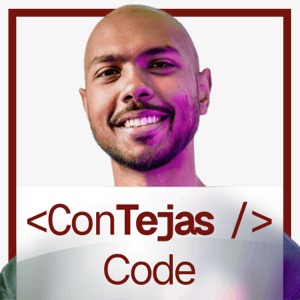
Categories:
Links- Codecrafters (sponsor): https://tej.as/Codecrafters- Replay Protocol Examples: https://github.com/replayio/Protocol-Examples- Mark on X: https://x.com/acemarke- Tejas on X: https://x.com/tejaskumar_SummaryMark Erikson, the maintainer of Redux and developer at Replay.io, discusses the process of modernizing the Firefox DevTools UI (a React app!) and the challenges of code migration. He shares insights on migrating to TypeScript and the value of staying up to date with the latest techniques. Mark also explains how Replay captures and transmits data for debugging purposes. Replay is a tool that captures and replays browser interactions for debugging purposes. It requires a browser because extensions do not have the same privileged access as a browser.During the recording phase, Replay captures network data. The captured data is stored in a binary archive. When a user opens the debugger, the recording is downloaded and cached in the backend. The debugger includes a video playback feature, which is actually a series of JPEG images rendered on a canvas. The element picker in the debugger is a bespoke canvas that interacts with the paused browser process.In this conversation, Mark Erikson discusses the capabilities of Replay, a debugging tool for web applications. He explains how Replay allows developers to console log in replays, run code in the browser, and work with source maps and minified code. Mark also discusses the use of Replay in Node.js and the ability to manipulate events in replays. He highlights the backend API of Replay and the potential for future features such as root cause analysis and React time travel.Takeaways1. Modernizing legacy codebases requires careful planning and a step-by-step approach.2. Migrating to TypeScript can improve code maintainability and reduce bugs.3. Replay.io captures and transmits browser events and interactions for debugging purposes.4. Extensions do not have the same privileged access as a browser, which is why Replay requires a browser.5. Replay can be used in Node.js environments, and developers can manipulate events in replays to simulate different outcomes.6. Future features of Replay include root cause analysis and React time travel, which will further enhance the debugging experience for developers.Chapters00:00:00 Mark Erikson00:02:40 Introduction and Background00:03:59 Replay.io and Time Travel Debugger00:08:48 Modernizing the Codebase00:11:44 The Challenges of Code Migration00:13:39 Finding Joy in Legacy Code00:16:11 Migrating to TypeScript00:19:16 The Process of Modernization00:30:19 The Pressure and Value of Modernization00:35:47 The Trade-offs of Using the Latest Techniques00:37:12 Capturing and Transmitting Data in Replay00:38:11 Replay: Capturing and Replaying Browser Interactions00:45:56 Why Replay Requires a Browser00:46:51 Capturing Network Data and Security Concerns00:48:54 Recording and Storing the Binary Archive00:56:21 Downloading and Caching the Recording00:58:46 Pre-Processing and Caching Basic Data01:03:30 The Video Playback and Memory Snapshots01:10:39 Inspecting Elements and the Bespoke Canvas01:14:26 Building the Replay Debugger01:16:49 Replay's Capabilities01:18:12 Console Logging in Replays01:19:50 Running Code in the Browser01:20:51 Source Maps and Minified Code01:22:44 Shipping Source Maps01:25:41 Replay in Node.js01:26:12 Using Replay in the Terminal01:33:50 Manipulating Events in Replay01:38:02 Replay's Backend API01:51:33 Future Features: Root Cause Analysis and React Time Travel01:54:41 Closing Remarks Hosted on Acast. See acast.com/privacy for more information.
