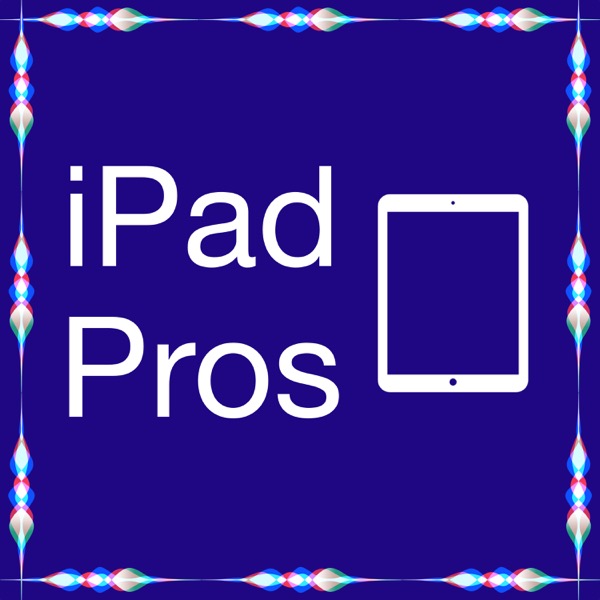Camo Studio with Eden Liu (iPad Pros - 0183)
iPad Pros - A podcast by Tim Chaten - Thursdays

Categories:
A new category of iPad apps now exist with the release of iPadOS 17. The developers of Halide created a new app called Orion that lets you use your iPad as a screen for your Nintendo Switch, PS5, and other gaming consoles. This is an especially fun app with some delightful UI created around this concept of the Orion Operating System. The other huge release in this category is Camo Studio for iPad by Reincubate. This app brings a full Twitch and YouTube streaming solution to the iPad. In this episode is an interview with Eden Liu from Reincubate about Camo Studio for iPad. We dive into all of the features in the app currently and touch on some of the things that may be coming in a future update. This episode of iPad Pros is sponsored by Agenda, the award winning app that seamlessly integrates calendar events into your note taking. Learn more at www.agenda.com. Agenda 18 is now available as a free download for macOS, iPadOS, and iOS.Bonus content and early episodes with chapter markers are available by supporting the podcast at www.patreon.com/ipadpros. Bonus content and early episodes are also now available in Apple Podcasts! Subscribe today to get instant access to iPad Possibilities, iPad Ponderings, and iPad Historia!Show notes are available at www.iPadPros.net. Feedback is welcomed at [email protected]:https://reincubate.com/camo/https://www.switcherstudio.comhttps://streamelements.comhttps://www.elgato.com/us/en/p/game-capture-hd60-xChapter Markers:00:00:00: Opening00:02:28: Support the Podcast00:03:13: Eden Liu00:05:21: The origins of Camo00:07:22: The iPad version00:08:29: How do you use iPad?00:12:19: Elevator Pitch for Camo Studio00:13:17: What did iPadOS 17 add?00:15:55: Multiple video sources?00:19:33: Doing a video podcast from iPad?00:21:47: Switcher Studio and Remote Guests00:25:29: Multiple Audio Tracks?00:30:22: Twitch and YouTube Streaming00:33:25: Web Overlays00:34:17: Stream Elements00:38:36: Stream Panels00:39:55: Sponsor - Agenda00:43:04: Capture Cards00:48:23: Save video locally00:51:05: Using the iPhone with the iPad?00:53:30: Other uses of Camo Studio00:57:22: USB-C iPad Required?00:59:50: Apple Pencil01:01:52: Adding media to your stream01:03:45: Camo Scenes01:07:13: Keyboard Shortcuts01:09:43: Streaming your iPad's Screen01:11:48: Camera Effects01:14:48: Auto Framing01:16:09: Remove01:16:36: Spotlight and Lighting01:19:35: The Mac Version01:22:29: Free forever?01:23:18: Where can people learn more?01:28:32: Closing Hosted on Acast. See acast.com/privacy for more information.