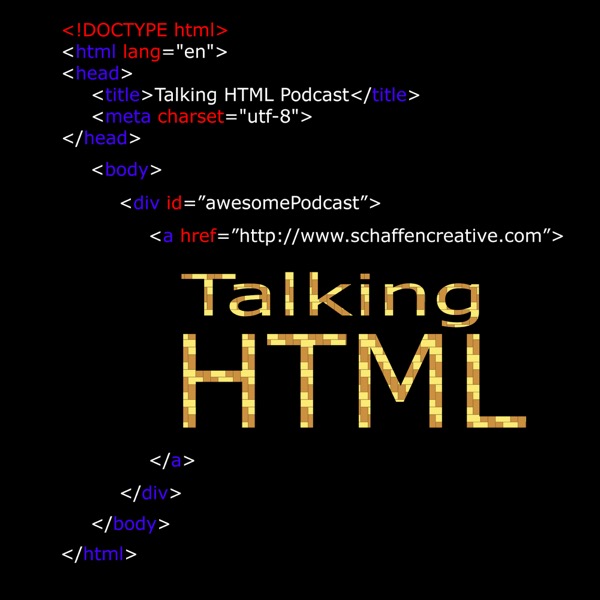Eps 32: Custom WordPress Homepage
Talking HTML - A podcast by Tom Norman

Categories:
Steps:
1.) Login via FTP
2.) Find the main index page of your theme
3.) Download via FTP
SAVE THE ORIGINAL COPY AS A SEPARATE FILE SO YOU CAN EASILY REPLACE ANY CHANGES/ERRORS
4.) Edit page accordingly. For example:
* Remove sidebar code
* Remove main page code
* Add new sections using html – basic HTML, Bootstrap or any other framework compatible with WordPress
* Test your changes, experiment with removing different sections
* Search online for tutorials on how to utilize WordPress code to its fullest extent
5.) Save document as front-page.php
* Wordpress looks for front-page.php if it exists and uses that as home
6.) Upload new front-page document to the root of your wordpress site where index.php lives
7.) Login to wordpress
8.) Go to pages
* Create a new page
* Call it whatever you want
9.) Go to your settings section.
* In settings there is an option to select a specific home page and a specific blog page.
10.) Select whatever page you created as your specific home page
11.) DON’T FORGET TO SAVE YOUR SETTINGS
12.) You are now ready to go to your created page and add content.
Next week I’ll discuss how to add multiple editable sections to your page editor so you can work around custom content, or simply just have separate chunks of content/code.
Twitter
@SchaffenCreate
@tommnorm
Website:
https://www.schaffencreative.com