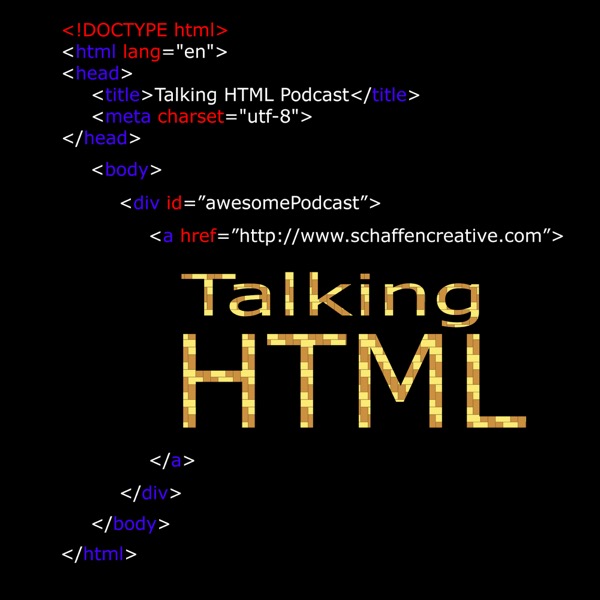Eps 33: Testing Sites
Talking HTML - A podcast by Tom Norman

Categories:
Importance of a testing site
You never want to put your code out on an active website if it hasn’t been tested first.
Most importantly – Can break any or all aspects of what is already out
May not show up
Content may not be ready to go live, but you still want to see what it’s going to look like or stage it for release
A couple different ways
Use a subdomain as your testing site ideal for hand-coded websites as well as wordpress sites (hand-coded sites is easier to transfer via ftp vs redoing the work for wordpress sites)
Schaffencreative.com would have a subdomain of testing.schaffencreative.com
Do everything on the testing site while using a “coming soon” page or plugin on the real domain
Use GitHub to manage hand-coded work (useful links below)
Using GIT to Manage a Live Website
What is GITHub And Why Should Your Digital Team Use It.
Use a WordPress Plugin
I’ve never explored this option
Use your local machine (computer) to create and test your site
Should be for more experienced developers only
Labor intensive to set up and get running
Resources;
Set up a local server
How to create a local WordPress site using XAMPP
Other excellent resource: How to Create a WordPress Staging Site for All Your WordPress Testing Needs
To sum up: ALWAYS TEST YOUR CODE FIRST
Twitter
@SchaffenCreate
@tommnorman
Website:
https://www.schaffencreative.com