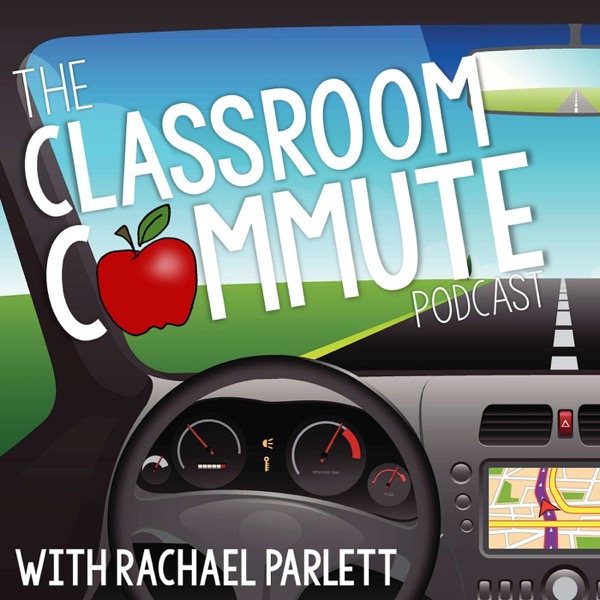Google Slides Teacher Hack: How to Make an Infinite Cloner on an Image or Object
The Classroom Commute - A podcast by Rachael Parlett

Categories:
DON’T YOU JUST LOVE A GOOD TEACHER HACK?I sure do, and in this episode of The Classroom Commute podcast - I’ve got a good one! If you have ever used a Smartboard before, the you’re likely familiar with the concept of an infinite cloner. This feature allows you to have an object or image on the screen that students can reproduce, or clone, over and over and over - as many times as they’d like. This feature comes in handy in a lot of scenarios. However - this feature is...