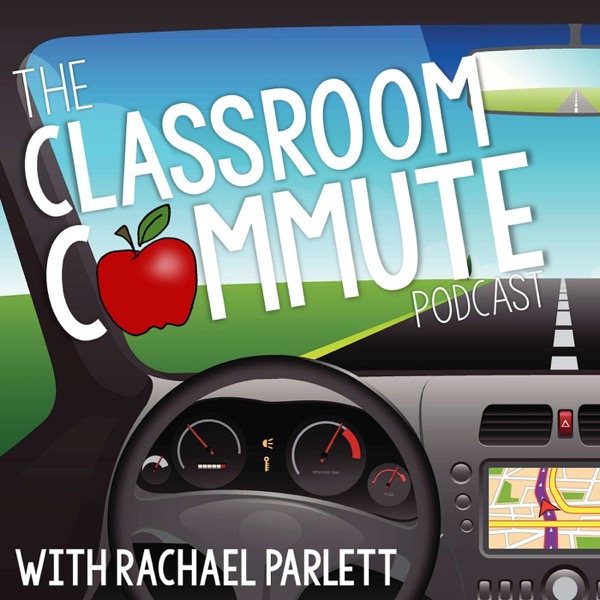Google Slides Tip: How to View Students Working on THEIR Digital Device from YOUR Digital Device
The Classroom Commute - A podcast by Rachael Parlett

Categories:
MONITORING STUDENTS WORKING JUST GOT EASIER!I’ve got a super cool Google Slides tip to share with your today. I want to share how you can easily get a quick view of your students all working on THEIR own digital device from YOUR device. Whether you’re an avid user of Google Slides or just use it here and there - you’re going to LOVE this tip. And, here’s the cool thing - your students don’t even need to have a Google account. You don’t even need to be using Google Classroo...