Essential Productivity Tools – TPW237
The Productive Woman - A podcast by Laura McClellan
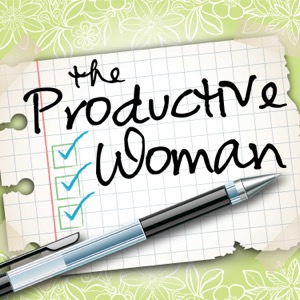
Categories:
My list of essential productivity tools might contain a surprise or two.
What are your essential productivity tools?
When you Google “productivity tools,” most of what comes up are lists of apps. I love apps, and use them all the time. But there’s more to being productive than choosing apps. So I thought I'd share 6 tools - 3 “practical” tools and 3 “general” tools - that I think are essential to being productive in the sense of getting the things done that matter most to you, but also living a life that matters.
Calendar
Why it’s essential
* It helps you avoid missed appointments, meetings, and commitments that are important to you.
* It adds to your awareness. To make the best use of your time, you need to know when and how it’s committed. A well-used calendar gives you a visual of that AND a record of how you’ve spent your time.
How to make it work for you
* ALWAYS use it. Every day and/or time-specific appointment goes on your calendar; don’t try to keep any of it in your head.
* For actions you decide to take on important goals, schedule an appointment with yourself to do it at a specific day and time. Then keep that appointment! You need to honor the promises you make to yourself just as you would honor a promise made to somebody else you respect.
* Record relevant information in the calendar entry: address, who you’re meeting with (and their phone number), and other specifics. For example, input “phone conference with X to discuss Y” rather than just “phone conference.” If it’s a phone conference, include dial-in info or who’s going to call whom and at which number.
For business calls, if we’re discussing a particular document, I attach a copy of it to the digital calendar entry so it’s right there when I’m ready to make the call.
* If you use a digital calendar, set alarms/alerts ahead of time for your appointments. Most digital calendars allow you to set default alert times for various kinds of appointments. My defaults are 15 minutes for most appointments, a couple of days for all-day activities, a week for important events like birthdays & anniversaries. (Allow time to prepare!)
* Color code your entries. If you want to see how you’re allocating your time among your various priorities, assign a color to each and use that for your entries. This is easy to do with paper calendars as well if you use colored pens/pencils or highlighters. At a glance, you can see if you’ve filled your calendar with work commitments and made no time for family or friends or personal projects or self-care.
* Leave white space between entries to give yourself time to breathe, think, and prepare.
* Consider shared calendars with your assistant or spouse, etc. It can be helpful when you need to involve other people or consider their schedules when making commitments.
Options
* Paper - Wall calendars work best if you spend most of your time at a primary location. A pocket/purse-sized calendars is good if you’re mobile, so you can always pull it out when needed. There are lots of options for paper planners that include a calendar with different views such as monthly or weekly or day at a glance.
* Digital - There are TONS of options such as Google Calendar, iCal, and Outlook. There are also many 3rd party apps such as Fantastical and BusyCal (both Apple only). These are easy to share, easy to color-coordinate, easy to see if you’re over-filling your days, easy to set alerts, easy to create recurring events,
