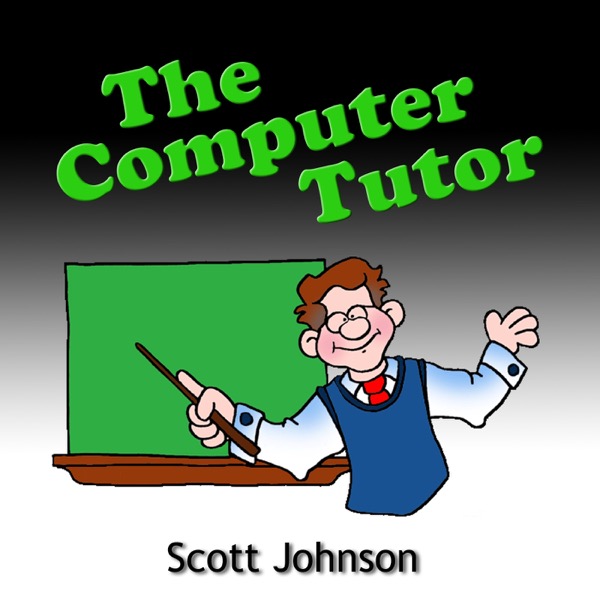The Computer Tutor
A podcast by Scott Johnson - Mondays
303 Episodes
-
Windows has a secret “Send to” menu
Published: 3/28/2016 -
How to copy and paste the contents of a Windows dialogue box
Published: 3/21/2016 -
How to make sure your laptop has a long life
Published: 3/14/2016 -
A couple of handy features in Google Chrome
Published: 3/7/2016 -
An email scam that’s often effective
Published: 2/29/2016 -
Comparison of 5 ways to learn computer stuff
Published: 2/22/2016 -
More cool websites
Published: 2/15/2016 -
Microsoft’s newest tactic for force-feeding Windows 10
Published: 2/8/2016 -
A little program that I now can’t live without
Published: 2/1/2016 -
How to rename 1000 images in 32 seconds or less
Published: 1/25/2016 -
The magical CTRL key in Microsoft Word
Published: 1/18/2016 -
Microsoft simultaneously issues some good news and some deceit
Published: 1/11/2016 -
How to change your font in a Facebook post
Published: 1/4/2016 -
How to show folder sizes in Windows
Published: 12/28/2015 -
Filter out the garbage in Facebook’s news feed
Published: 12/21/2015 -
Charge your phone with a cup of coffee (someday)
Published: 12/14/2015 -
How to disable the “Get Windows 10” icon
Published: 12/7/2015 -
How to save disk space, and reduce the size of your backup
Published: 11/30/2015 -
How my backup saved me TWICE in the last two months
Published: 11/23/2015 -
Analysis of a scam email
Published: 11/16/2015
The Computer Tutor podcast is a weekly show that offers all kinds of cool things that help you use your computer more easily and effectively. You'll say, "Wow, that's cool - I never knew I could do that!" Show notes for each episode are at http://ComputerTutorFlorida.com