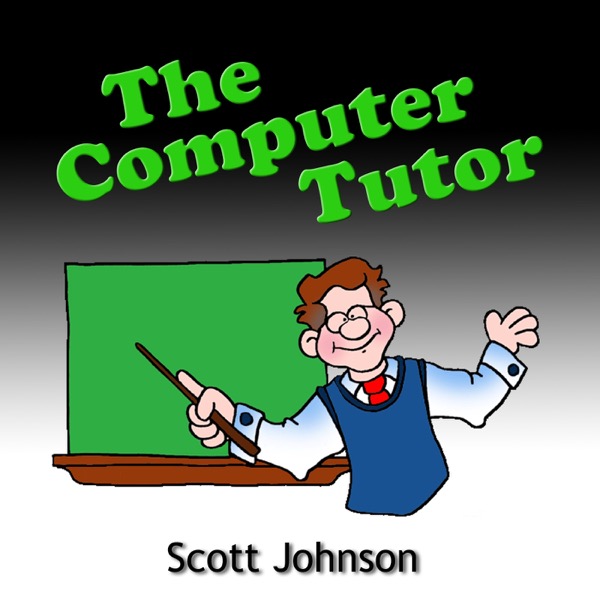The Computer Tutor
A podcast by Scott Johnson - Mondays
303 Episodes
-
Quick way to see if a website is malicious
Published: 11/9/2015 -
Transform a YouTube video into a GIF
Published: 11/2/2015 -
More cool websites you might like
Published: 10/26/2015 -
Hidden features of YouTube
Published: 10/19/2015 -
What do the Function keys do?
Published: 10/12/2015 -
How to skip the Windows sign-in password
Published: 10/5/2015 -
Grab your personalized Paypal.me account name while you can
Published: 9/28/2015 -
How to get all those birthdays off your Google calendar
Published: 9/21/2015 -
Use your computer to get $25 cash – if you are a tuna eater
Published: 9/14/2015 -
Fix for Dell laptop display brightness randomly changing
Published: 9/7/2015 -
6 ways to really mess up your computer
Published: 8/31/2015 -
The easiest way to go from Windows 10 back to Windows 7 or 8
Published: 8/24/2015 -
How to keep your MS Word toolbar from disappearing
Published: 8/17/2015 -
How to rotate a video file to right side up
Published: 8/10/2015 -
Some cool websites I’ve come across recently
Published: 8/3/2015 -
The easy way to handle the Flash problem
Published: 7/27/2015 -
A check that has cleared doesn’t mean it’s not a scam!
Published: 7/20/2015 -
3 ways to tell someone exactly where you are
Published: 7/13/2015 -
4 computer questions that I cannot answer
Published: 7/6/2015 -
How to stop videos in your Facebook news feed from auto-playing
Published: 6/29/2015
The Computer Tutor podcast is a weekly show that offers all kinds of cool things that help you use your computer more easily and effectively. You'll say, "Wow, that's cool - I never knew I could do that!" Show notes for each episode are at http://ComputerTutorFlorida.com